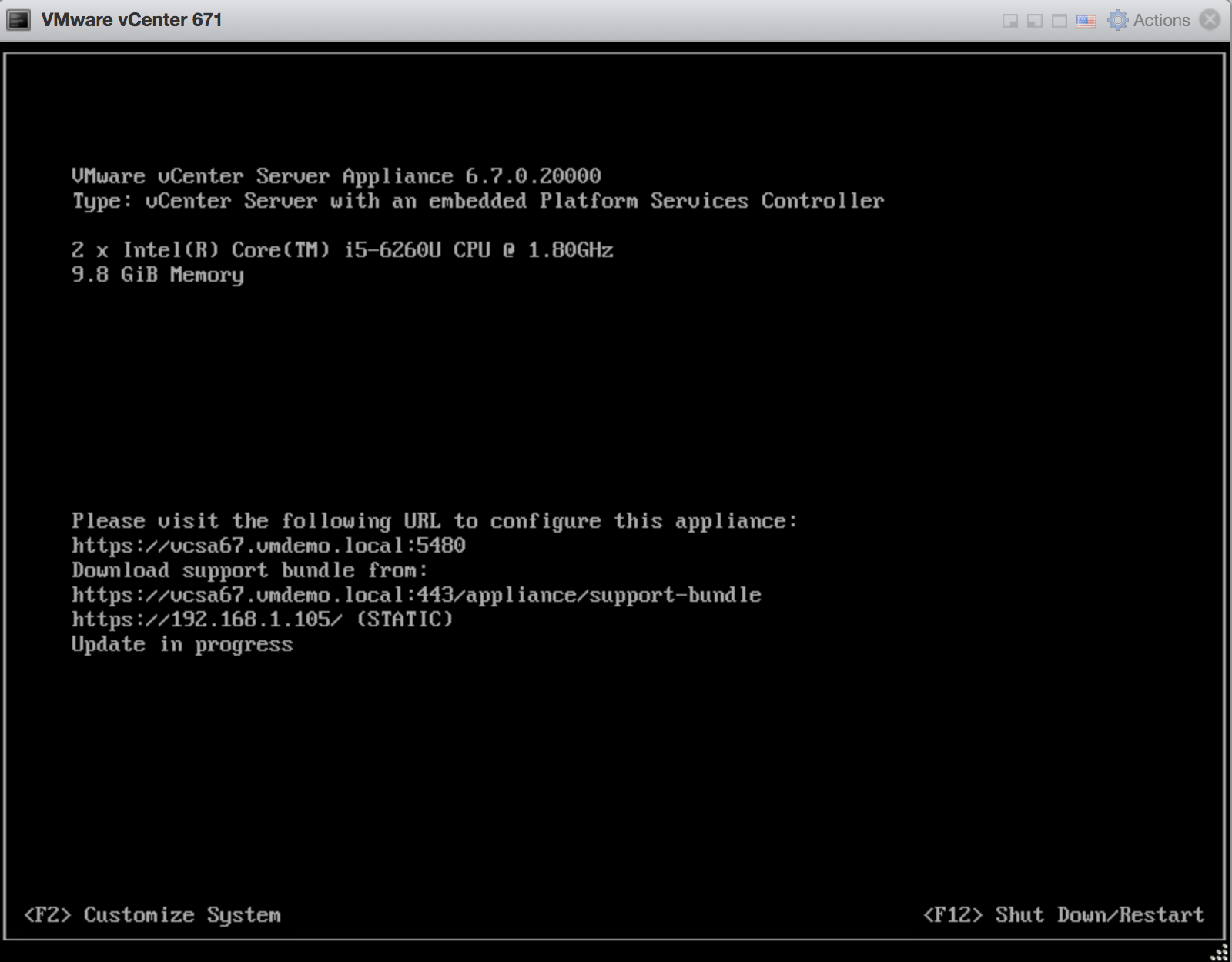U2 to U3 is a small update, just a patch, easly done via VAMI (vCenter’s Virtual Appliance Management Interface: https://appliance-IP-address-or-FQDN:5480). You just have to check for recent updates online and you can start patching immediately or schedule it for later.
Online….but what about offline bundles? Usually we go to my.vmware.com and download .iso. The .iso we get on the Product page will not be useful for a small patch, it is prepared for a larger updates like 6.5 to 6.7 etc. For this kind of patch you should go to Patches page and download .iso there.
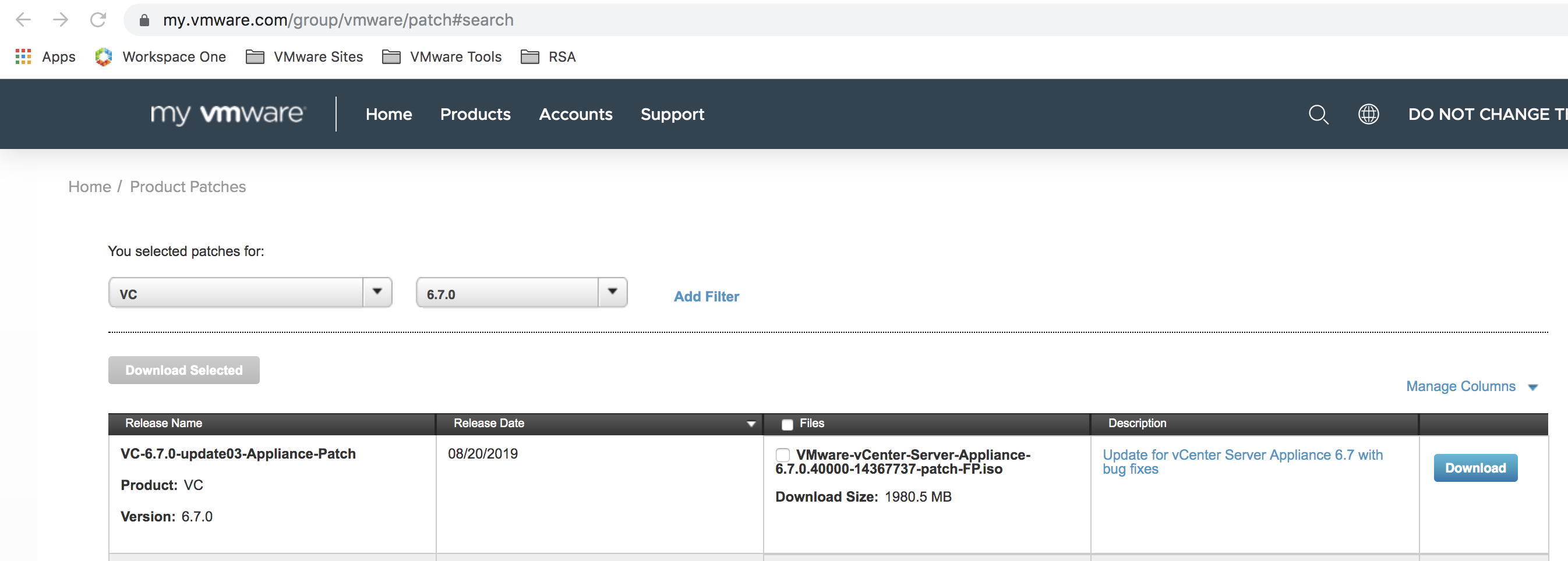
This one includes word “patch-FP” (Full Patch) and needs to be mounted as CD-ROOM for vCenter VM.
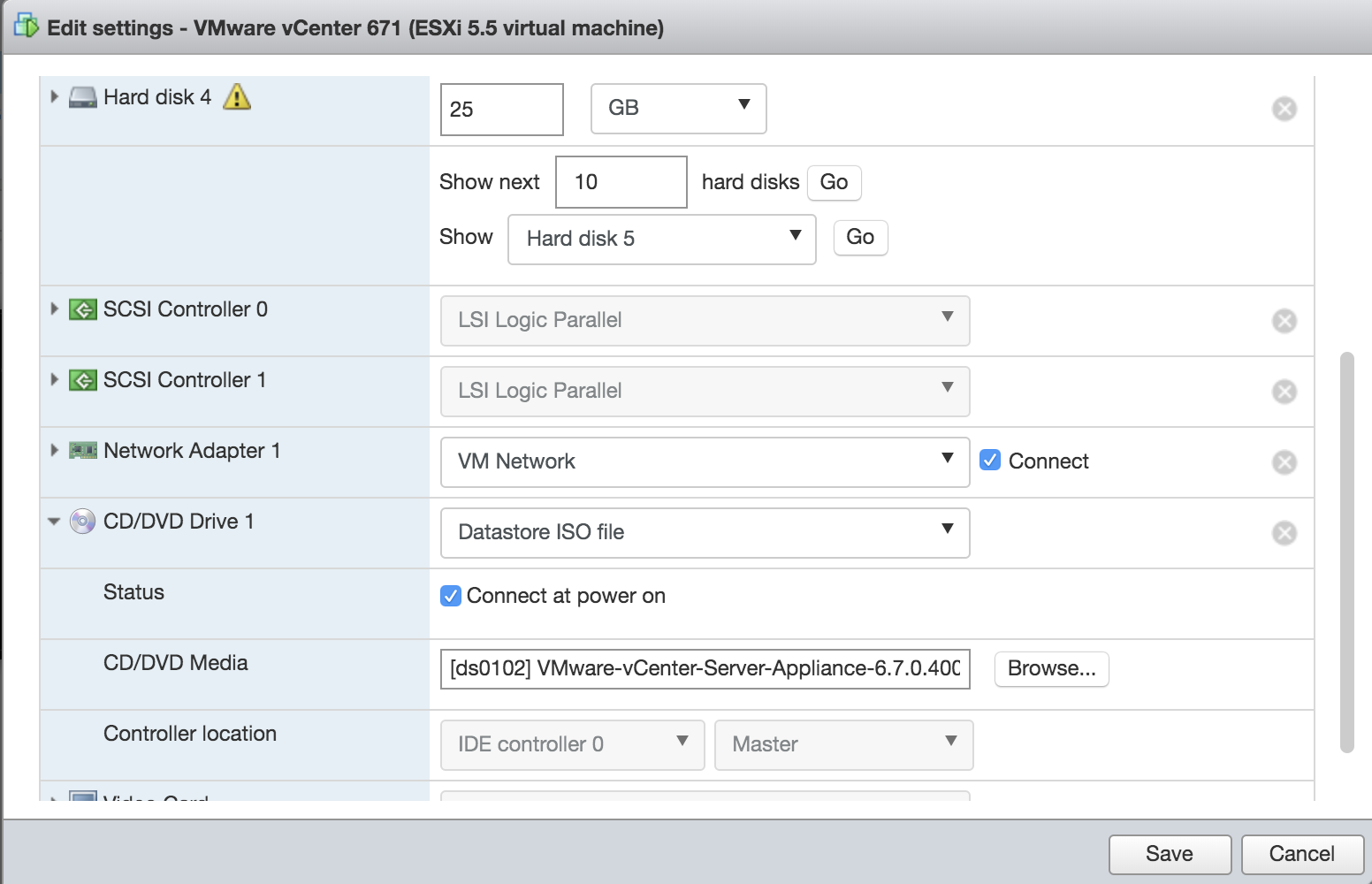
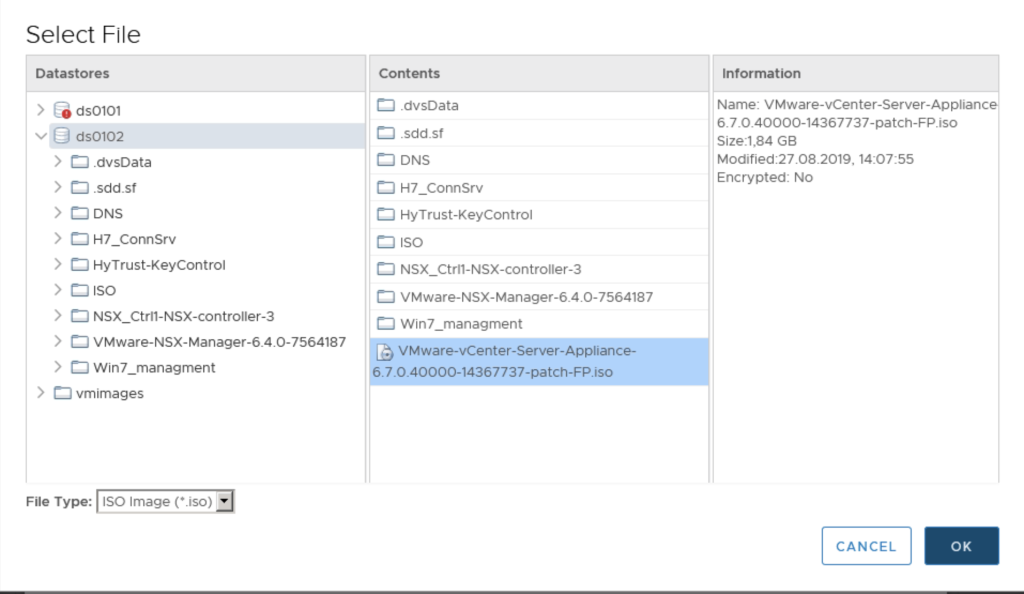
Now we can check for updates using CD-ROOM option and our new patch is available for installation.
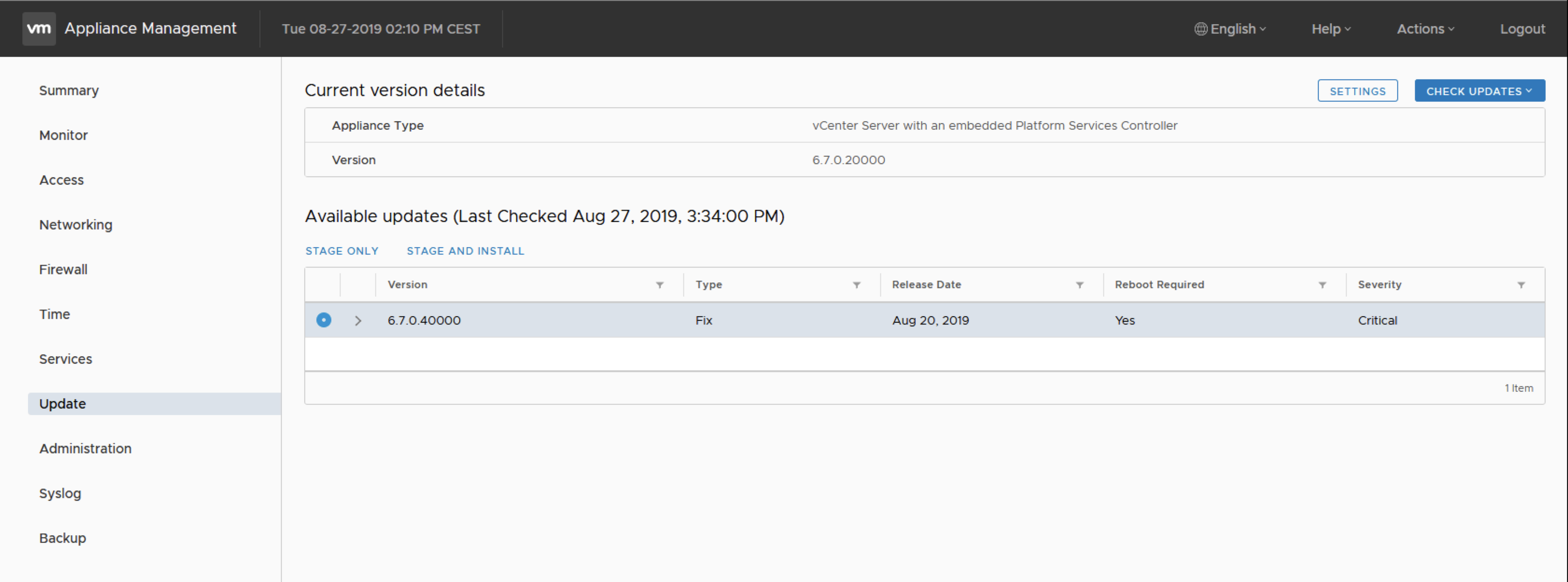
And the update is in progress..